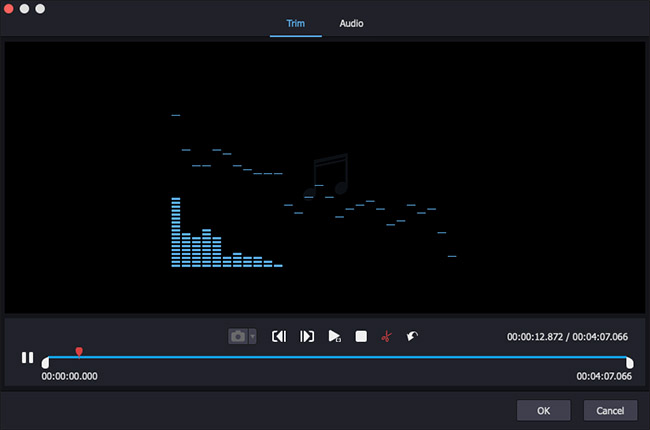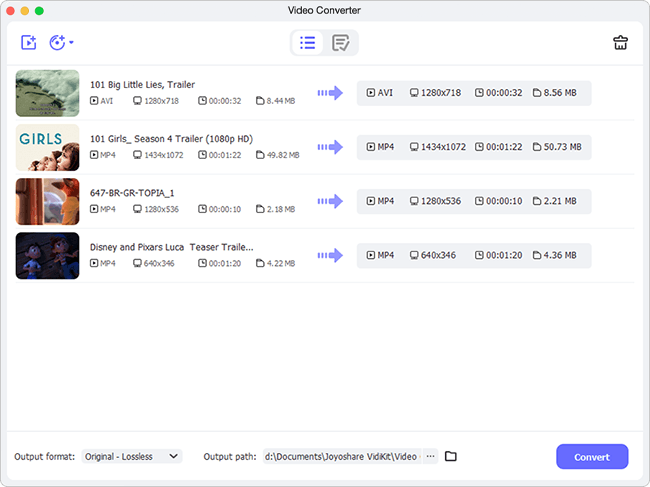In previous articles, we have introduced how to convert M4A to M4R or WAV to M4R to create an iPhone ringtone. But sometimes you may also have your favorite songs in AAC format. Under such circumstances, knowing how to convert AAC to M4R is required. However, it could be a strenuous job to look for an appropriate AAC to M4R converter out of so many options. Therefore, the guide post below will list top 4 video and audio converters to help you convert AAC files to M4R audios without any hassle.
- Part 1. Best Way to Convert Losslessly - Joyoshare Video Converter
- Part 2. Handy AAC to M4R Converter - Switch Audio Converter
- Part 3. Free AAC to M4R Converter - Zamzar
- Part 4. Online AAC to M4R Converter - Convertio
Part 1. Convert AAC to M4R with Zero Loss - Joyoshare Video Converter
Fast and efficient, Joyoshare Video Converter is capable of quickly converting a full set of video and audio formats, including AAC, M4R, M4A, FLAC, MP4, FLV, MOV, WAV, MKV, MPEG, TS, ASF, SWF, 3GP, and no less than 150 formats. Besides converting between videos and audios without damaging any quality, this software also features 60X pioneering speed. You will be able to batch convert a sequence of files within minutes and even seconds.
As always, Joyoshare Video Converter allows you to stylize your videos and audios at ease. You are allowed to customize audio channel, bitrate, codec, etc. add special sound effects, insert watermarks, crop area size, etc. With its clean and beautiful user interface, you will surely master this software in a short time.

- Run at 60X fastest speed on Windows and Mac
- Burn DVD to a variety of video and audio formats
- Convert audio files to M4R to make iPhone ringtone
- Support over 150 formats and 2 smart converting modes
- Convert one format to another without degrading the quality
Step 1Launch Joyoshare Program After Downloading
Install and run Joyoshare Video Converter on your PC or Mac and then click the "Add Files" button
 at the top of the screen to import your AAC file. You can also simply drag and drop them on the video converter.
at the top of the screen to import your AAC file. You can also simply drag and drop them on the video converter.Note: Some basic information of your files will be displayed on the screen after being successfully detected by the program, including duration, format, resolution, audio tack, etc.

Step 2Select Output Format and Converting Mode
Next, you need to set M4R as your output format. Find the "Format" button at the bottom of the main interface. Click on it and you will see a pop-up window. Please tick the checkbox of either the high-speed mode (for lossless conversion) or the encoding mode (for personalized videos and audios). Then you can move to the "General Audio". Scroll down and choose M4R as your target format.
Note: Under the encoding mode, you are free to click the little icon near the format icon to adjust video and audio parameters.

Step 3Optionally Edit M4R Files
Hit on the "Edit" icon near your AAC audio to start editing audio. To trim audio, drag the cutting handles as you like using the markers before clicking the scissor-like "Trim" icon. You are also able to tap the "Audio" option to apply some fantastic sound effects, adjust volume, and more.

Step 4Start to Change AAC to M4R
The button "Merge all into one file" is available at the bottom of the screen if you want to combine several files into one. After everything is set, you can press the "Convert" button and let Joyoshare Video Converter convert AAC files to M4R.

Part 2. How to Convert AAC to M4R Quickly - Switch Audio Converter
Switch Audio Converter is considered one of the most stable and comprehensive multi format audio converters available. It is able to support a wide range of audio formats, such as M4R, WAV, MP3, M4R, AAC, AU, AIFF, VOX, DSS, FLAC and more. What makes it different from other conventional competitors is that it is able to normalize audio levels automatically while converting. As this software can convert multiple files at one time, your work can be done easily in few minutes. But it only support Windows system.
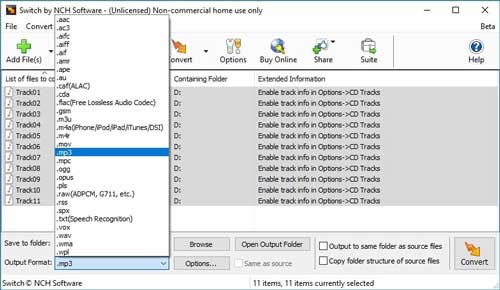
Step 1: Download and install Switch Audio Converter and then open it on your computer;
Step 2: Click on the "Add File(s)" icon located in the main toolbar to add your AAC files;
Step 3: Click on the drop-down arrow next to the "Output Format" option at the bottom of the main screen and choose ".m4r" as your target format;
Step 4: Press the "Convert" button in the lower-right corner of the screen or in the main toolbar to start the AAC to M4R conversion process.
Part 3. Change AAC to M4R for Free - Zamzar
Zamzar is one of the best AAC to M4R converters for online users. It boasts an intuitive user interface that help users convert audios, videos, images, eBooks, etc. No software to download. All you need to do is just to select your AAC file, set up an output format such as M4R, M4A, WAV, FLAC, MP3, etc. and start to convert. URL is supported by this service as well. Notice that the allowed max file size is 50MB.

Step 1: Press the "Add Files" button to browse and add your preferred AAC files;
Step 2: Expand the "Convert To" list and choose "m4r" as your target format;
Step 3: Hit on the "Convert Now" button to begin converting AAC to M4R files.
Part 4. Convert AAC to M4R Online - Convertio
Convertio is a popular file converter that can work with various kinds of file formats. Examples are but not limited to images, presentations, videos, audios, eBooks and spreadsheets. Users are able to convert between AAC, M4R, M4A, AU, WMA, FLAC, etc. You can add files from local folder, Google Drive, Dropbox as well as by URL. Be aware that 100MB maximum file size is allowed.
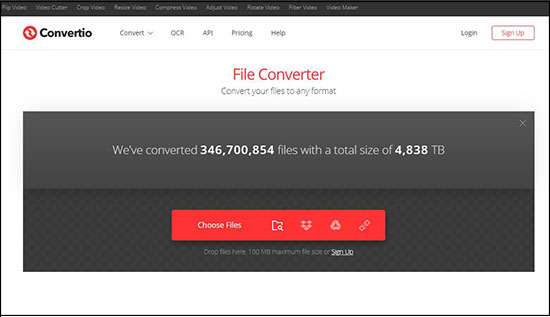
Step 1: Upload the AAC files you want to convert in the way you like;
Step 2: Press the "Add more files" button below if you intend to convert several AAC files at one time;
Step 3: Select the M4R format from the "to" dropdown list;
Step 4: Click the "Settings" gear icon if you want to change audio volume, bitrate, channels, etc.
Step 5: Tap the "Convert" button to start converting AAC files to M4R